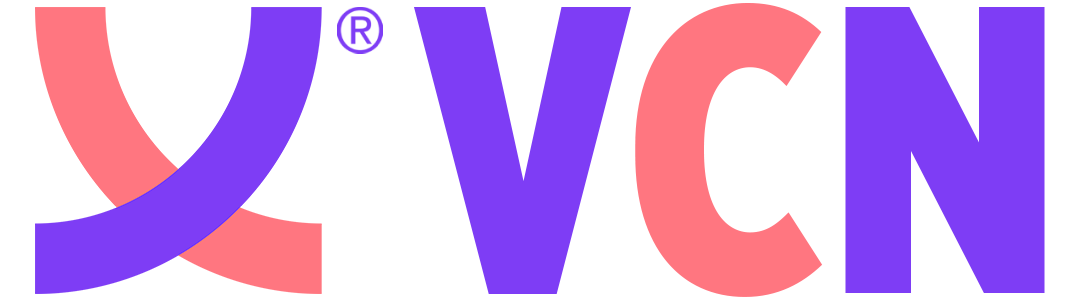Back to Course
Animation
0% Complete
0/0 Steps
- Introduction
- Lesson 1:3D MAX Program Interface Part One
- Lesson 2: 3D MAX Program Interface Part Two
- Lesson 3: Principles of Animation - Part 1 (Timing Slow in/out)
- Lesson 4: Principles of Animation - Part Two (Anticipation post pause)
- Lesson 5: Principles of Animation - Part Three (Anticipation post pause)
- Lesson 6: Principles of Animation - Part Four (Squash and Stretch)
- Lesson 7: Principles of Animation - Part 5 (Arcs)
- Lesson 8: Principles of Animation - Part 6 (Arcs)
- Lesson 9: Principles of Animation - Part 7 (Arcs)
- Lesson 10: Principles of Animation - Part 8 (Arcs)
- Lesson 11: Principles of Animation - Part 9 (follow throw, overlapping action)
- Lesson 12: Principles of Animation - Part 10 (follow throw, overlapping action)
- Lesson 13: Principles of Animation - Part 11 (Exaggeration)
- Lesson 14: Principles of Animation - Part 12 (Exaggeration)
- Lesson 15: Principles of Animation - Part 13 (Exaggeration)
- Lesson 16: Principles of Animation - Part 14 (Solid Drawing, appeal)
- Lesson 17: Setting up the Camera
- Lesson 18: How to Deal with Personalities, part 1
- Lesson 19: How to Deal with Personalities, part two
- Lesson 20: What is a Rig Bone?
- Lesson 21: What is a Rig Biped?
- Lesson 22: Industry Workflow
- Lesson 23: How to Prepare the Bone Rig Scene- Part 1
- Lesson 24: How to Prepare the Bone Rig Scene- Part 2
- Lesson 25: How to Prepare the Bone Rig Scene- Part 3
- Lesson 26: How to Prepare the Bone Rig Scene- Part 4
- Lesson 27: How to Prepare the Bone Rig Scene- Part 5
- Lesson 28: How to Prepare the Bone Rig Scene- Part 6
- Lesson 29: How to Prepare the Bone Rig Scene- Part 7
- Lesson 30: How to Prepare the Bone Rig Scene- Part 8
- Lesson 31: How to Prepare the Bone Rig Scene- Part 9
- Lesson 32: How to Prepare the Bone Rig Scene- Part 10
- Lesson 33: How to Set up the Biped Rig Scene- Part 1
- Lesson 34: How to Set up the Biped Rig Scene- Part 2
- Lesson 35: How to Shoot Motion with a Biped Rig- Part 1
- Lesson 36: How to Shoot Motion with a Biped Rig- Part 2
- Lesson 37: How to Shoot Motion with a Biped Rig- Part 3
- Lesson 38:How to Shoot Motion with a Biped Rig- Part 4
- Lesson 39: How to Shoot Motion with a Biped Rig- Part 5
- Lesson 40: How to Shoot Motion with a Biped Rig- Part 6
- Lesson 41: How to Shoot Motion with a Biped Rig- Part 7
- Lesson 42: How to Shoot Motion with a Biped Rig- Part 8
- Lesson 43: How To Connect Any Element to a Character- How Does the Circle Work? Part 1
- Lesson 44: How To Connect Any Element to a Character- How Does the Circle Work? Part 2
- Lesson 45: How To Connect Any Element to a Character- How Does the Circle Work? Part 3
- Lesson 46: How Does an Object Move? Part 1
- Lesson 47: How Does an Object Move? Part 2
- Lesson 48: How to Start a Job on UpWork, Part 1
- Lesson 49: How to Start a Job on UpWork, Part 2
- Lesson 50: How to Start a Job on UpWork, Part 3