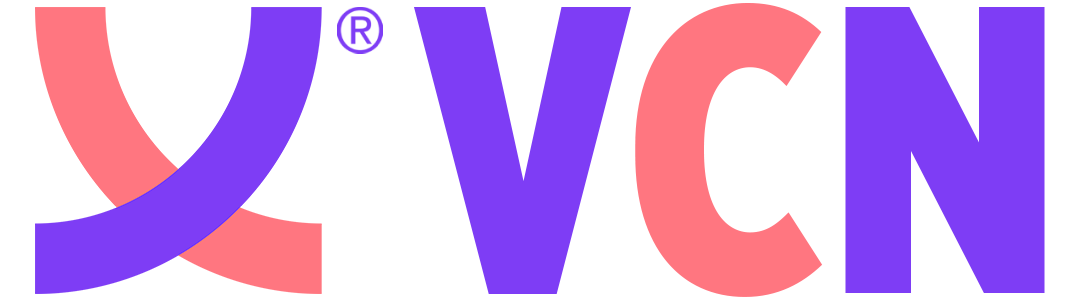Back to Course
Film and Editing
0% Complete
0/0 Steps
- Introduction
- EquipmentLesson 1: Which Camera to Buy
- Lesson 2: My Equipment
- TechniquesLesson 3: Fundamentals of Photography - Part 1
- Lesson 4: Fundamentals of Photography - Part Two
- Lesson 5: Fundamentals of Photography - Part Three
- Lesson 6: Dimensions and Genealogy - Part 1
- Lesson 7: Dimensions and Genealogy - Part Two
- Lesson 8: Sensors
- Lesson 9: Lenses
- Lesson 10: Balance
- PhotographyLesson 11: Photography in Natural and Artificial Lighting
- Lesson 12: Image Accuracy Maintenance
- Lesson 13: How to Visualize Time-Lapses and Hyper-Labs
- Lesson 14: Top 10 Gimbal Moves
- Lesson 15: Camera Movement
- Lesson 16: Cinematic Lighting (8 Steps)
- CreativityLesson 17: Consistency
- Lesson 18: Ideas
- Lesson 19: GoPro in 4 steps
- Lesson 20: Video Sounds
- Lesson 21: Mobile photography
- Lesson 22: Shooting an advertisement
- Data ManagementLesson 23: Organizing files
- Premiere ProLesson 24: Introduction to Premiere Pro
- Lesson 25: Getting Started in the Premiere
- Lesson 26: New project
- Lesson 27: Shortcuts
- Lesson 28: My Shortcuts
- Lesson 29: Proxy
- Lesson 30: Special scenes
- Lesson 31: Editing Music
- Lesson 32: Install videos
- Lesson 33: Speed Up and Slow Down Videos
- Lesson 34: Ki Frame
- Lesson 35: Mask 1
- Lesson 36: Mask 2
- Lesson 37: Nesting
- Lesson 38: Premiere Pro Move
- Lesson 39: Color Correction
- Lesson 40: Sound Effects
- Lesson 41: Export Settings
- After EffectsLesson 42: Introduction to The Program
- Lesson 43: Program Interface
- Lesson 44: Shortcuts
- Lesson 45: Ki Frame
- Lesson 46: Tracking
- Lesson 47: Switching The Sky
- Lesson 48: How to Visualize Hyper Labs
- Important TransformationsLesson 49: Green Screen Movement #1
- Lesson 50: Green Screen Movement #2
- Lesson 51: Life-Key Shifting
- Lesson 52: Motion Pro Movement
- Commercial ActivityLesson 53: How Do You Travel for Free?
- Lesson 54: How Do You Get a New Customer?
- Lesson 55: How Do You Deal with the Customer?
- Lesson 56: How Do I Grow My Social Media in 2022?
- Lesson 57: Drone Beginners Guide DJI Air2s